* I'll tell you the procedure to remove the Virus. just follow the steps.
* first you need to get into the Drive which you want to Clean. so give the Command.
Step 1: cd.. (give untill u comes to a drive path as it is mentioned in the below picture)
Step 2: H: (H is the drive letter, you have to give the Drive letter which u want to clean)
so that you have entered into the Drive H. here i am going remove the virus in the Drive H. so you have to give the letter which you are going to clean.
Step 3: dir/w/a
after u given the command like the step 3, you will get all the data of that drive. now give the command.
step 4: attrib -r -a -s -h
after u give that command. you wait for the picture above shown. that's it. your virus is cleaned in the drive.
Step 3: dir/w/a
after u given the command like the step 3, you will get all the data of that drive. now give the command.
step 4: attrib -r -a -s -h
after u give that command. you wait for the picture above shown. that's it. your virus is cleaned in the drive.


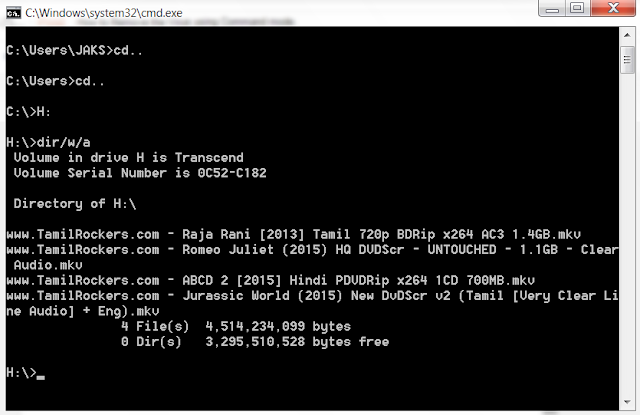

No comments:
Post a Comment