DHCP is not Enabled for your Local area Connection
the following steps will guide you to resolve the above issue. DHCP issue is nothing but, when you are trying to connect your system with other network device or the Internet, it is not Connecting then it is DHCP issue.Step 1: go to "Open Network and sharing Center"
Step 2: Click "Local Area Connection"
Step 4: then another Window will appear, among that Select the option "Internet Protocol version 4 (TCP/IP4)" then Select "Properties"
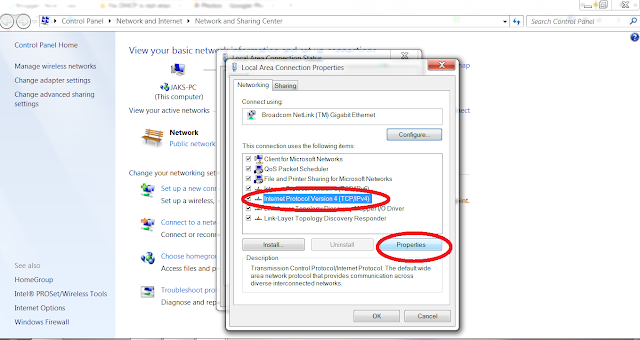
Step 5: in that Window Select the Option "Obtain the IP address Automatically" and in the below, "Obtain DNS Server Automatically" then Click OK.
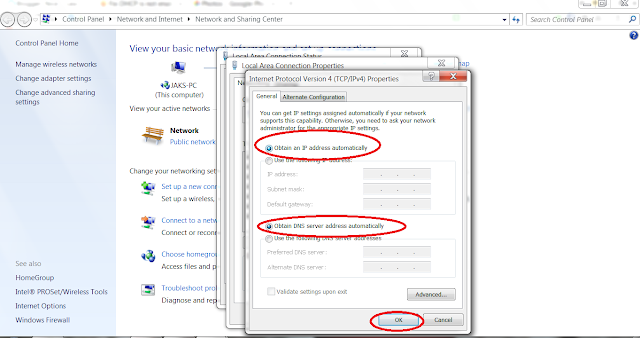
your Problem is Over Now. thank you.

No comments:
Post a Comment