whatever may be the App in your Phone that showing the above message, the Procedure is same. I'll tell you the solution to fix that problem.
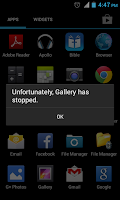
Step 2: go to settings in that menu
Step 3: then go to application manager (In some phone it is Mentioned as Apps)
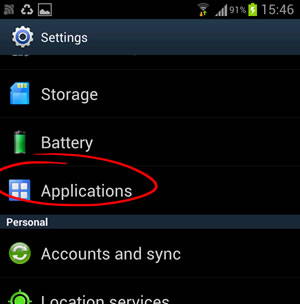
Step 4: it will have 3 options (Downloaded, Running, all) better you goto All option, which is in top.
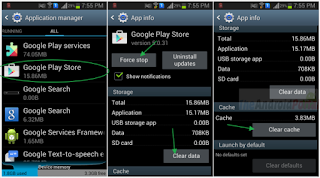
Step 5: Select the App (problem of your App)
Step 6: now click "clear clache"
Step 7: now click "Clean clash" or "Claer Data"
thats it! your Problem is Fixed......
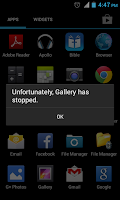
Step 1: go to your menu
Step 2: go to settings in that menu
Step 3: then go to application manager (In some phone it is Mentioned as Apps)
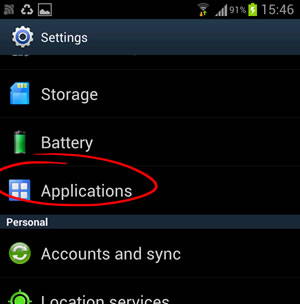
Step 4: it will have 3 options (Downloaded, Running, all) better you goto All option, which is in top.
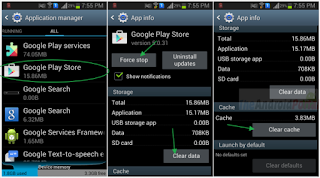
Step 5: Select the App (problem of your App)
Step 6: now click "clear clache"
Step 7: now click "Clean clash" or "Claer Data"
thats it! your Problem is Fixed......

No comments:
Post a Comment